Getting Started
1. Register your app
Register your app in our authentication site.
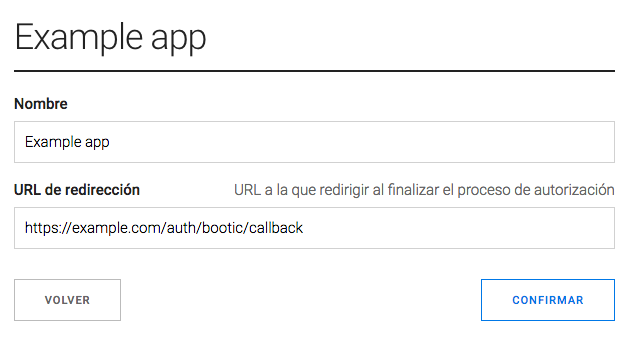
2. Grab an OAuth2 library for your platform of choice.
OAuth2 is a relatively simple protocol based on HTTP, but there are many edge cases and it’s best to use one of the existing libraries for your language of choice.
3. Configure your client library
Configure your OAuth 2-enabled client library with your client_id, client_secret, and redirect_uri.
Tell it to use GET https://auth.bootic.net/oauth/authorize to request authorization and POST https://auth.bootic.net/oauth/token to get access tokens.
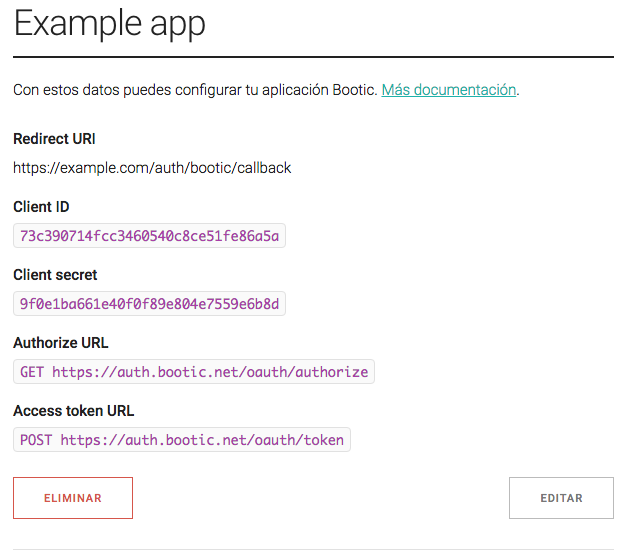
The following example configures the official BooticClient Ruby library.
require 'bootic_client'
BooticClient.configure do |c|
c.client_id = 'YOUR_BOOTIC_CLIENT_ID'
c.client_secret = 'YOUR_BOOTIC_CLIENT_SECRET'
end4. Test an authorized request.
For testing purposes, you can use the “generate test token” option on you app’s detail page. Do not use this token for real-world integrations as test tokens are not guaranteed to exist forever.
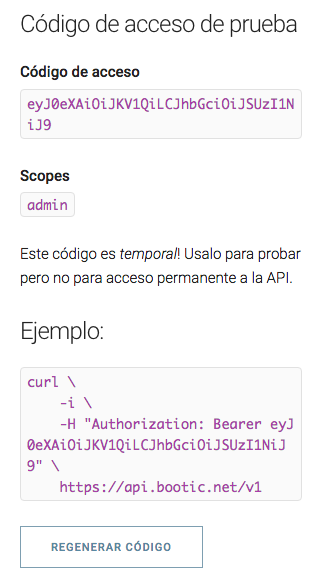
You can test with a simple cURL request.
$ curl -i -H "Authorization: Bearer your-token-here" https://api.bootic.net/v1/me.json
5. Read the docs
Make sure you understand Bootic’s JSON Media Type and available endpoints.
